FlashFax offers one of the best email to fax services. You only need to subscribe to a FlashFax plan, and then you can quickly email your file to a fax number. FlashFax will convert your file into a fax and deliver it immediately to your recipient.

Go Paperless
Is your office cluttered with batches of printed documents? With FlashFax, all your fax documents can be digitized, and you can minimize the use of physical paper. This email fax service helps you save time on locating your files and improve the security of your data.

Various File Formats Supported
To send a fax via email, you only need to compose a new email and add your document as an attachment. Then, FlashFax will process the faxing automatically. All kinds of major file formats are supported, including PDF, Word (.doc, .docx), Excel (.xls, .xlsx), JPG, PNG.

Always in Reach
FlashFax’s email fax service allows you to access your faxes anytime and anywhere. Your FlashFax fax number is always online to receive faxes. As long as you have set up your email on your mobile phone or tablet, you can quickly check your faxes in the mailbox.

Secure Faxing
Fax is more secure than email, and FlashFax is even more secure than a fax machine. Our fax to email service uses top-level security measures and encrypts all data while transmitting. We always keep your documents safe and compliant with all kinds of regulations.
FlashFax's fax to email service works with all email providers (Gmail, Outlook, AOL Mail, iCloud Mail, Yahoo Mail) and your company email. Your email attachments are automatically converted to outgoing faxes. And you can receive inbound faxes to your email as PDF files without leaving your email client. You can easily view and save your fax documents on any device.

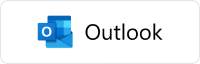





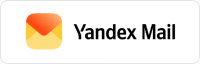




With FlashFax's email to fax service, you can send and receive faxes by email from any device like smartphone, tablet, and laptop. Once you sign up for an account at FlashFax, follow the simple steps below to fax through email.

1. Compose an email and enter your recipient's fax number ending with @send.flashfax.io.

2. Add a subject for the email and attach the documents you intend to send as fax.

3. Send your email, and FlashFax will process the fax transmission right away.
Which email clients can I use for sending and receiving faxes?
FlashFax doesn't rely on any specific email client. Once you link your email address with FlashFax, you can fax by email in any client like Thunderbird, Outlook, eM Client, Slack, Mailbird, Windows Mail App, and all kinds of mail apps.
Do I need a fax number to send faxes through email?
Yes. Although FlashFax allows you to send a fax through email, you still need a fax number. Luckily, you can get a free fax number after subscribing to a plan at FlashFax.
How long does it take to deliver the fax sent by email?
The fax transmitting process will be done in minutes. After you send out a fax document via email, FlashFax will deliver it immediately to your recipient. You will get a notification email, once your fax is delivered successfully.
Can I receive a fax via email?
Yes. FlashFax's faxing service is always online to receive faxes. It will automatically forward the fax documents to your email address as PDF files. You can check your inbound faxes anytime on an internet-connected device.
Is FlashFax's fax to email service secure?
Yes. The security of your data and documents is very important to us. FlashFax adopts top encryption protocols like TLS to ensure a highly secure transmission of your faxes.